Avoid Government Tablet Scams
Protect yourself from fraudulent schemes. Learn to identify red flags, recognize legitimate providers, and report scams safely.
What to do if you suspect a scam
Do not pay or share info. Verify provider first.
Confirm authorization in the FCC database. See steps.
Report to FTC, FCC, IC3 with evidence.
Use the How‑to‑Apply guide and Eligibility.
Major Red Flags to Watch For
These warning signs indicate a potential scam. If you encounter any of these, stop immediately and verify the legitimacy of the offer.
Upfront Payment Requests
MAJOR RED FLAGLegitimate programs never require payment for tablets or applications
Common Examples:
- Asking for credit card information
- Requesting processing fees
- Demanding shipping charges
- Requiring activation fees
- Asking for gift card payments
High-Pressure Sales Tactics
RED FLAGScammers create urgency to prevent you from thinking clearly
Common Examples:
- "Limited time offer" claims
- Pressure to decide immediately
- Threats that offer will expire
- Refusing to provide written information
- Aggressive follow-up calls
Unsolicited Contact
RED FLAGLegitimate providers don't make unsolicited offers
Common Examples:
- Cold calls about free tablets
- Unsolicited emails or texts
- Door-to-door sales visits
- Social media direct messages
- Robocalls with tablet offers
Requests for Sensitive Information
MAJOR RED FLAGScammers ask for more information than necessary
Common Examples:
- Social Security numbers over phone
- Bank account information
- Credit card details
- Full financial history
- Passwords or PINs
Legitimate Government Tablet Providers
These are verified, FCC-authorized providers that offer legitimate government tablet programs. Always verify authorization before applying.

Assurance Wireless
FCC authorizedVirgin Mobile subsidiary offering Lifeline services
Website: assurancewireless.com
Services:

QLink Wireless
FCC authorizedNationwide Lifeline and ACP provider
Website: qlinkwireless.com
Services:

StandUp Wireless
FCC authorizedLifeline provider serving multiple states
Website: standupwireless.com
Services:

AirTalk Wireless
FCC authorizedLifeline and ACP services provider
Website: airtalkwireless.com
Services:

SafeLink Wireless
FCC authorizedTracFone subsidiary providing Lifeline services
Website: safelinkwireless.com
Services:
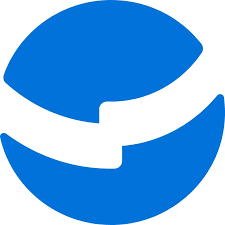
TruConnect
FCC authorizedLifeline and ACP provider with tablet options
Website: truconnect.com
Services:
How to Verify Providers
Always verify that a provider is FCC-authorized before sharing any personal information or applying for services.
- • Visit the FCC's official website (fcc.gov)
- • Search their Lifeline provider database
- • Check the provider's authorization status
- • Verify they serve your state or area
Common Scam Types
Understanding different types of scams helps you recognize and avoid them. Here are the most common fraudulent schemes targeting tablet seekers.
Fake Government Websites
Fraudulent sites mimicking official government pages
Scammer Tactics:
- Similar URLs to official sites
- Government-looking logos and seals
- Fake application forms
- Requests for personal information
- Promises of immediate approval
Protection Strategies:
- Verify URLs carefully (.gov domains)
- Check for secure connections (https)
- Look for official government seals
- Cross-reference with official sources
- Never enter SSN on suspicious sites
Phone Scams
Fraudulent calls claiming to offer free tablets
Scammer Tactics:
- Caller ID spoofing government numbers
- Claims of pre-approval
- Requests for verification information
- Pressure to act immediately
- Transfers to "verification departments"
Protection Strategies:
- Hang up and call official numbers
- Never give personal info over phone
- Verify caller identity independently
- Report suspicious calls
- Use call blocking features
Email/Text Scams
Fraudulent messages about tablet eligibility
Scammer Tactics:
- Fake government email addresses
- Links to malicious websites
- Urgent action required messages
- Requests to update information
- Attachments with malware
Protection Strategies:
- Don't click suspicious links
- Verify sender addresses
- Check with official sources
- Use spam filters
- Report phishing attempts
Social Media Scams
Fraudulent posts and ads on social platforms
Scammer Tactics:
- Fake government agency pages
- Too-good-to-be-true offers
- Requests to share personal info
- Links to external scam sites
- Fake testimonials and reviews
Protection Strategies:
- Verify page authenticity
- Check official verification badges
- Research offers independently
- Report suspicious content
- Avoid sharing personal information
How to Verify Legitimate Offers
Follow these steps to verify any government tablet offer before providing personal information or proceeding with an application.
Check FCC Authorization
Verify the provider is authorized by the Federal Communications Commission
Visit the FCC website and search their provider database
Research the Company
Look up the company's business registration and customer reviews
Check Better Business Bureau ratings and online reviews
Verify Contact Information
Ensure the company has legitimate contact information and addresses
Call their customer service and verify physical addresses
Review Terms and Conditions
Read all terms, conditions, and privacy policies carefully
Look for hidden fees, data usage policies, and cancellation terms
How to Report Scams
If you encounter a scam, report it to the appropriate authorities. Your report helps protect others from falling victim to the same scheme.
Federal Trade Commission (FTC)
Primary agency for reporting consumer fraud and scams
Purpose: Consumer fraud and scam reporting
Website: reportfraud.ftc.gov
Federal Communications Commission (FCC)
Report unauthorized Lifeline providers and telecom fraud
Purpose: Telecommunications fraud and unauthorized providers
Website: consumercomplaints.fcc.gov
Internet Crime Complaint Center (IC3)
FBI-operated center for internet crime reporting
State Attorney General
State-level consumer protection and legal action
Purpose: Local consumer protection and fraud
Website: Contact your state's AG office
Phone: Varies by state
Essential Safety Tips
Follow these essential guidelines to protect yourself throughout the entire application process.
Before Applying
Research the Provider
Thoroughly investigate any company before sharing personal information
Verify FCC Authorization
Check the FCC database to confirm the provider is legitimate
Read Terms & Conditions
Review all policies and agreements before proceeding
Never Pay Upfront Fees
Legitimate programs are completely free - no exceptions
Get Everything in Writing
Keep records of all communications and agreements
During Application
Use Secure Websites Only
Look for https:// and .gov domains for official applications
Provide Only Necessary Information
Share only what's required for eligibility verification
Keep Copies of All Documents
Save documentation for your records and future reference
Monitor Your Credit Reports
Watch for unauthorized activity after sharing information
Report Suspicious Activity
Contact authorities immediately if something seems wrong
🚨 Quick Safety Reminders
Never Pay Fees
Legitimate programs are 100% free
Verify First
Check FCC authorization before applying
Stay Secure
Use official .gov websites only
Stay Safe and Informed
Now that you know how to avoid scams, you can safely apply for legitimate government tablet programs. Always verify before you apply.